Partner Line Discounts and Partner Group Line Discounts
Step One It is possible to add line discounts based on customer, customer groups, product series and product type. Partner Line Discounts and Partner Group Line Discounts will be calculated when an item is added into an order. Discount percentage/value will not be shown in the order. If the discount percentage/value needs to be shown […]
Adding partner groups
Step One Partner groups can be used to categorize a customer. It is possible to set different pricing, discounts and product series available for each partner group. To add a partner group follow these steps. Click on edit in the “Pricing Group” tab. Step Two Click on the “+” button to add a new group. […]
Placing Orders
Step One Click on place order. Step Two Confirm to proceed. Click on “Yes” to place order. Step Three Confirm the required date for the order. If required, click on the calendar icon to change the date. Step Four After selecting the date required, click the recalculate button. Step Five Click the confirm icon to […]
Order Tracking
Step One Go to “Customer Service” and select “Customer Management” or “Document Management”. Step Two Go to confirmed orders, select the order you would like to view and click on “Tracking”. Step Three View the status for each item. Item Status Confirmed: Item has been confirmed and has not been added to a production batch. […]
Entering Deposits
Entering Deposits Deposits can be entered to “Quotes” and “Orders” in the “Documents” tab in “Customer Management” or in “Document Management”. Step One Click the enter deposits icon. Step Two Click the “+” button to enter a new deposit Step Three Enter deposit amount and select a payment method. Step Four Press accept to record […]
Confirming Orders
Confirming Orders Orders can be confirmed by selecting “Ordered” in the “Documents” tab in the “Customer Management” and “Document Management” modules. Step One Click on confirm order Step Two Confirm to proceed Step Three Confirm the required date for the order Step Three(1) If required, click on the calendar icon to change the date. After […]
Create Quotes & Estimates
Creating Quotes and Estimates Step One Go to “Customer Service” and click on “Customer Management” Step Two Select the customer from the Partner list. Step Three Create new “Quote” ⦁ Click on New in the “Documents” tab. Step Four Edit the “Order Header” information. ⦁ Enter the required fields. Fields marked with red are mandatory […]
Creating Partners
Step 1 Go to “Customer Service” module and select “Customer Management” Step 2: Click on the “+” icon to create a new partner.. Step 3: Fill in the required fields a. Details ⦁ Fields marked in red are mandatory. ⦁ First Name and Last Name will be auto-filled after entering the “Full Name” b. More […]
Creating a new Opportunity
Step One Create a new Opportunity ⦁ Opportunities can be generated from Lead Management Details Screen by clicking on “Opportunity”. Step Two These can also be created from the “Opportunities” tab in “Lead Management” or “Customer Management”. Step Three Enter the required information under “Details” ⦁ “Deal Name” is auto-filled with the Lead/Customer Name. ⦁ […]
Creating a new Lead
Step One Go to Lead Management⦁ Lead management can be accessed through the “Sales Dashboard” by clicking on “Lead Management”. Step Two It can also be accessed by going to the main menu and selecting “Customer Service” and then clicking on “Lead Management”. Step Three Create new Lead.⦁ Click on the “+” icon to create […]