Articles
Step 1 Go to “Purchasing Management”, select “Supplier Management” and click on “Inventory”. Step 2 Select a part. It is possible to search for a stock part by clicking on “Filter By”. Step 3 Click on edit: Step 3 Edit the desired fields. Part type, Stock UOM, Usage UOM and conversion If the part being […]
Step 1 Go to “Purchasing Management”, select “Supplier Management” and click on “Inventory”. Step 2 Select a part. It is possible to search for a stock part by clicking on “Filter By”. Step 3 Click on edit: Step 3 Edit the desired fields. Part type, Stock UOM, Usage UOM and conversion If the part being […]
Step 1 Go to “Purchasing Management”, select “Supplier Management” and click on “Inventory”. Step 2 Select a part. It is possible to search for a stock part by clicking on “Filter By”. Step 3 Click on edit: Step 3 Edit the desired fields. Part type, Stock UOM, Usage UOM and conversion If the part being […]
Step 1 Go to “Purchasing Management”, select “Supplier Management” and click on “Inventory”. Step 2 Select a part. It is possible to search for a stock part by clicking on “Filter By”. Step 3 Click on edit: Step 3 Edit the desired fields. Part type, Stock UOM, Usage UOM and conversion If the part being […]
Step 1 Go to “Purchasing Management”, select “Supplier Management” and click on “Inventory”. Step 2 Select a part. It is possible to search for a stock part by clicking on “Filter By”. Step 3 Click on edit: Step 3 Edit the desired fields. Part type, Stock UOM, Usage UOM and conversion If the part being […]
Step 1 Go to “Purchasing Management”, select “Supplier Management” and click on “Inventory”. Step 2 Select a part. It is possible to search for a stock part by clicking on “Filter By”. Step 3 Click on edit: Step 3 Edit the desired fields. Part type, Stock UOM, Usage UOM and conversion If the part being […]