From Quotation to Installation – Manage Everything in One Place
Orders can be confirmed by selecting “Ordered” in the “Documents” tab in the “Customer Management” and “Document Management” modules.
Click on confirm order


Confirm to proceed
Confirm the required date for the order


If required, click on the calendar icon to change the date.
After selecting the date required, click the recalculate button.
Confirm the required date for the order
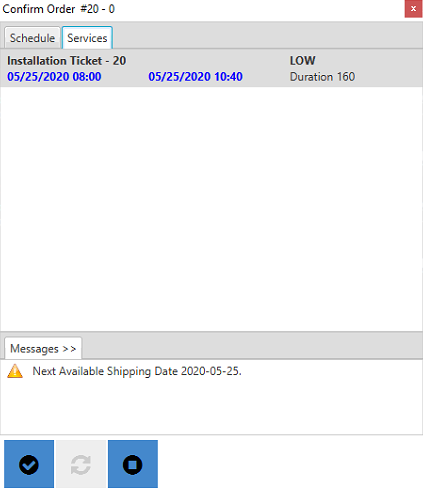
Click the confirm icon to place the order.
Don’t miss our future updates! Get Subscribed Today!
Aethos Tech © 2025. All Rights Reserved
Esclatech © 2025. All Rights Reserved