From Quotation to Installation – Manage Everything in One Place
A movement with which the receipt of goods from a supplier is received.
A movement with which a material consumption, withdrawal or shipment of goods takes place.
A movement from one warehouse or location to another.
A receipt transaction is generated automatically, whenever a purchase order is received.
An issue transaction is generated automatically, whenever an item is set to “ready to ship”, either by being scanned complete in the QC station, set to ready to ship in “Order Tracking”, or manually completed from a batch.
Cycle counts will also generate automatic transactions. This may be a positive or negative transaction and will depend on the inventory count.
Go to “Purchasing Management” and select “Supplier Management”.
Select a supplier from the list and click on “Inventory”.
Select a part. It is possible to search for a stock part by clicking on “Filter By”.
Click on “Transactions”:


View transactions
Click on the “+” button to add a new transaction.
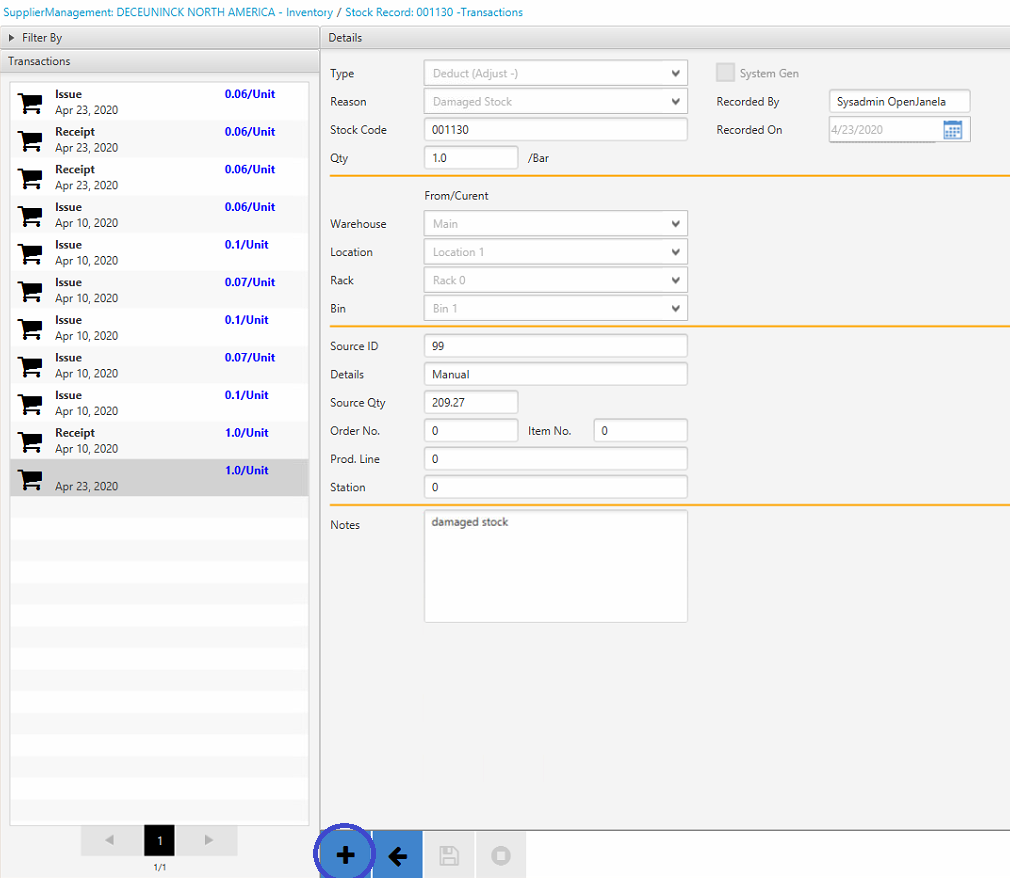
Enter the required fields.
If the transaction type is “Issue”, “Add” or “Deduct” select a reason from the drop-down.
If transaction type is “Transfer”, select the warehouse and location the stock is being transferred to.
Click save to finish.


Select the transaction you would like to revert and click the revert icon.
Confirm to revert transaction.


After confirming, a new transaction will be created.
Don’t miss our future updates! Get Subscribed Today!
Aethos Tech © 2025. All Rights Reserved
Esclatech © 2025. All Rights Reserved