Articles
Step One Go to “Purchasing Management” and select “Supplier Management”.Select a supplier from the list and click on “Inventory”. Step Two Select a part. It is possible to search for a stock part by clicking on “Filter By”. Step Three Click on “Suppliers”: Step Four Click on the “+” icon to add a new supplier […]