How Can We Help?
Parts Family
In this section the user is able to add, edit and remove parts families.
Part families may be used to categorize every part used in the system.
Description
Part family name/description.
Price Group
Part family pricing group.
Cost Group
Part family costing group.
Cost Markup
Cost markup percentage.
Price Markup
Price Markup percentage.
Price Matrix Markup
Price matrix id. (Advanced function, please contact our support staff to use this feature)
Cost Matrix. Markup
Cost matrix id. (Advanced function, please contact our support staff to use this feature)
Include In Price
Include part family in price calculation.
Include . in Cost
Include part family in cost calculation.
Discountable.
Set part family as discountable.
Add or edit part family settings
Step 1:
Go to “Customer Management”, select “Pricing Group” and click on “Parts Family”.
Step 2:
Click on edit.
Step 3:
Edit as needed.
Step 4:
Save changes.
Posted
Updated
Bywebmanager
Tags: