From Quotation to Installation – Manage Everything in One Place
Go to “Sales Management”, and click on “Sales Partner Management”


Go to “Details” and click on the “+” icon to create a new sales partner.
Fill in the required fields.

Click on Save.
Add the sales person availability.
In this section we will define the working times, weekend and holidays for the sales person.
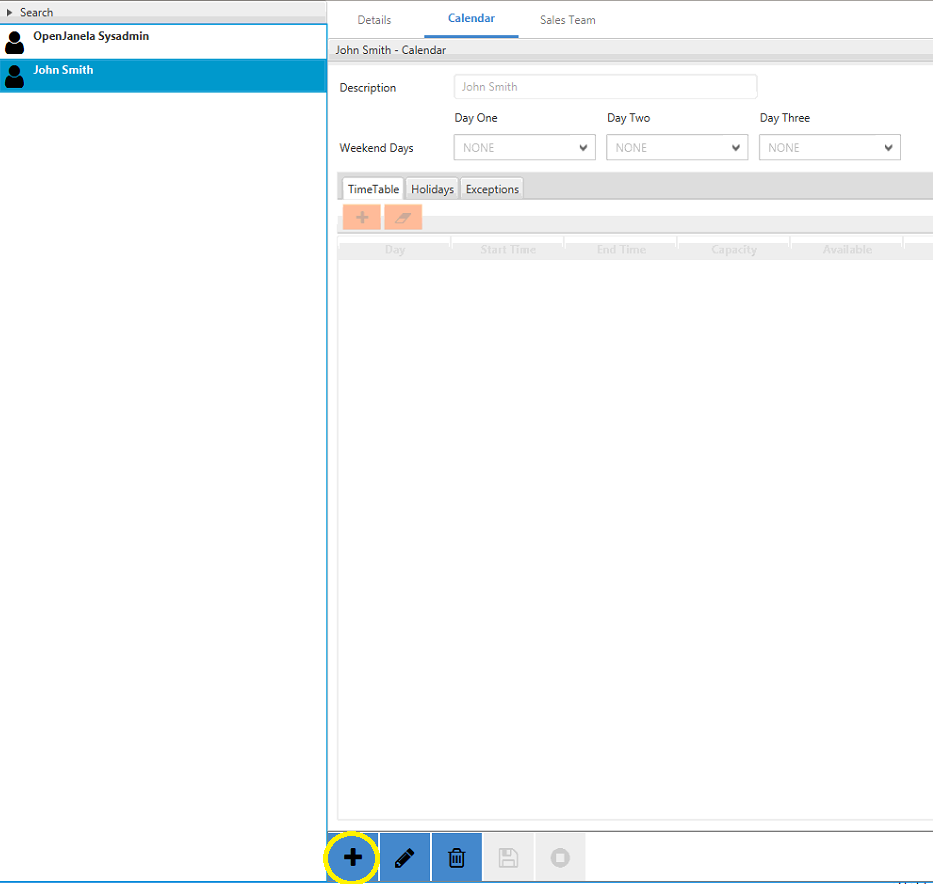
Description will be auto-filled with the sales partner name and last name.
Set weekend days by clicking on the drop down under “Day One”, “Day Two” and “Day Three”
Edit the “Start Time” and “End Time”.


Click on save to finish adding the calendar.
Add the sales person into a “Sales Team”.


Click on save to finish

Don’t miss our future updates! Get Subscribed Today!
Aethos Tech © 2025. All Rights Reserved
Esclatech © 2025. All Rights Reserved