Articles
Step One Click on edit defaults. Step Two Click on the “+” icon to add new. Step Three Select the default type and add the variables.OptionSelect which option you would like to set a default answer to in “Var 1” field.Select which answer you would like to set as default in “Var 2” field. Step […]
Step One Click on edit defaults. Step Two Click on the “+” icon to add new. Step Three Select the default type and add the variables.OptionSelect which option you would like to set a default answer to in “Var 1” field.Select which answer you would like to set as default in “Var 2” field. Step […]
Step One Click on edit defaults. Step Two Click on the “+” icon to add new. Step Three Select the default type and add the variables.OptionSelect which option you would like to set a default answer to in “Var 1” field.Select which answer you would like to set as default in “Var 2” field. Step […]
Step One Click on edit defaults. Step Two Click on the “+” icon to add new. Step Three Select the default type and add the variables.OptionSelect which option you would like to set a default answer to in “Var 1” field.Select which answer you would like to set as default in “Var 2” field. Step […]
Step One Click on edit defaults. Step Two Click on the “+” icon to add new. Step Three Select the default type and add the variables.OptionSelect which option you would like to set a default answer to in “Var 1” field.Select which answer you would like to set as default in “Var 2” field. Step […]
Step One Click on edit defaults. Step Two Click on the “+” icon to add new. Step Three Select the default type and add the variables.OptionSelect which option you would like to set a default answer to in “Var 1” field.Select which answer you would like to set as default in “Var 2” field. Step […]
Step One Click on edit defaults. Step Two Click on the “+” icon to add new. Step Three Select the default type and add the variables.OptionSelect which option you would like to set a default answer to in “Var 1” field.Select which answer you would like to set as default in “Var 2” field. Step […]
Step One Click on edit defaults. Step Two Click on the “+” icon to add new. Step Three Select the default type and add the variables.OptionSelect which option you would like to set a default answer to in “Var 1” field.Select which answer you would like to set as default in “Var 2” field. Step […]
+ 1 Articles
Show Remaining Articles